Welcome to the FBC technical support page where we will try to help you with various issues that you may experience while using the Internet in relation to First Baptist Church Regina.
Internet | Website | ChurchTrac | Zoom | YouTube | Facebook
Internet – Sometimes technology just doesn’t work the way it is supposed to.
- If you are having problems with your Internet connection and don’t know what might be causing it, try these common solutions that might fix the problem.
- Also, here are some tips about security when using the Internet to help keep you safe online.
Website – Our church website at firstbaptistregina.ca (you are already HERE) is the main online source of information regarding who, what, where, and why we are.
- At the top of each web page (the header), you will find the menu with links to the various content of the website, as well as these icon links to our event calendar and social media pages.
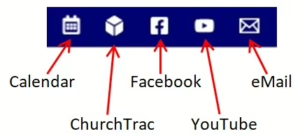
Clicking on the church dome logo will take you to the home page. - At the bottom of each page (the footer), you will find links to various ways to connect with the church, and a link to a map and directions.
- On the the Home page, a slider provides visual links to current and upcoming events, and items of interest. Hovering over the slider will pause it. You can control the slider with the arrows (“<” and “>”) at the edges, or the buttons on the bottom of each slide (or swipe left or right on a phone).
- Under the slider, there are direct links to the current Sunday Worship Service, the Calendar of Events, and the FBC Leadership.
- If you find a problem with the website, or are having difficulties finding something, please let us know by filling out this form .
To get to the Sunday Service:
- From HOME page, click on the “Sunday Service” icon under the slider… OR …
- From the MAIN MENU on any page, click on “Sunday Worship” under GROW, then scroll down and click on the “Sunday Services” link. Then click on the service date on the left side (or at the bottom on a mobile device)… OR …
- From the MAIN MENU on any page, hover over “Sunday Worship” under GROW, and click on the “Sunday Services” link. Then click on the service date on the left side.
How to find L4L and join with Zoom link:
- From HOME page, click on the “Sunday Service” icon, then on the “Learning for Life” link near the top… OR …
- From HOME page, click on Learning for Life slider “Join L4L” button, then under “Current L4L Sessions” on right side of page (or at the bottom on a mobile device)… OR …
- From CALENDAR page, click on the L4L session on the correct date, or the L4L link under “Current L4L Sessions” on right side of page… OR …
- From the MAIN MENU on any page, click on “Learning for Life” under GROW, then under “Current L4L Sessions” on right side of page.
To find information on any upcoming event:
- Many times there will be a slider on the HOME page that links to a specific event or page related to the event. Click on the “Join/More” button or hi-lighted text on the slider to view the event or page.
- Click on the CALENDAR icon, then the event on the correct date. You can also view past events by clicking on them.
ChurchTrac Member Portal – Our church management system (ChurchTrac) contains the congregation directory and allows members of our church to access their own profiles and view their contribution statements.
- Access the system by clicking here or from the link in the footer at the bottom of each page.
- If you have problems, here is an instructional video.
Zoom – Our church is using Zoom for worship services, prayer times, small groups, and other meetings.
- Here are a few tips for using Zoom.
- Here is a basic instructional video.
- This is the technical support page for Zoom.
YouTube – Our worship services and other videos are hosted here on our YouTube channel, “FBCRegina Live” . You can view recent uploads of worship services, devotions and reflections, on the playlists page.
- If you have problems playing a video or watching a video stream, try the YouTube support page.
- Otherwise, let us know by filling out this form .
Facebook – Events, updates, videos, sharing all takes place here on Facebook for our church . Our worship services are also being streamed on our Facebook page starting around 10:45 a.m. on Sunday mornings. If you have an account on Facebook, you already know how to use it.
- But if you are having problems here is a page that might help you fix any issues.
If none of the above provide any help in resolving your problem, please fill out this form and we will do our best to assist you.
Other resources:
-
- Canadian Centre for Cyber Security
- SaskTel Support
- Access Regina Support
- Get Cyber Safe
- Seniors Online
- Online Security for Seniors (presentation for Achievers)
